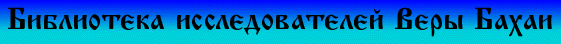
Help with reading Russian text
on this site
If you are using Windows 95 or Windows
98 with Internet Explorer or Netscape:
-
Make sure that "Multilanguage Support"
is installed (it is included with the Windows software but not installed
automatically). Open the Control Panel, double-click on the icon
"Add/Remove Programs" and select the tab "Windows Setup". If there
is no tick-mark beside "Multilanguage support", you will need to install
it. The same goes if "Multilanguage support" is installed, but not
for Russian (Cyrillic) - it may have been set up for only some languages.
(You can check this by selecting it and clicking on the "Details" button.)
Follow the instructions in Windows for adding system components.
-
Netscape users: under the View menu,
go to "Character set" and select "Cyrillic (KOI8-R)".
-
Internet Explorer users: under the
View menu, go to "Fonts" and select "Cyrillic (KOI8-R)".
If you are using a different system
(Macintosh, Windows 3.1 and some others) or if you still can't read the
Russian text after following the above instructions, SovInformBureau
offers detailed information on Russifying your computer and finding free
Cyrillic fonts for downloading. You should not need to install Cyrillic
keyboards if you are only interested in reading the text.
Return
to Russian Baha'i Library
Вернуться
в Библиотеку исследователей бахаи